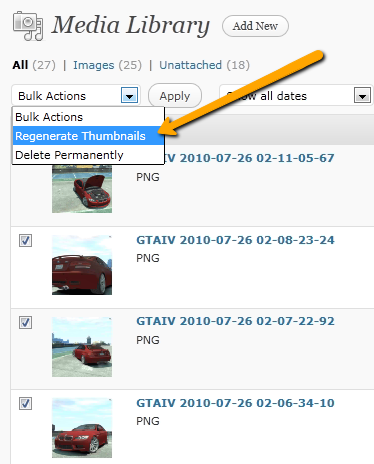 When you apply a new WordPress template, you may find that the images look strangely distorted.
When you apply a new WordPress template, you may find that the images look strangely distorted.
Why does this happen?
The new template image dimensions are different than your previous template.
So what?
When you upload images into your WordPress site the current template creates several image sizes that are used throughout the website.
This feature saves you a lot of time, until you change to a WordPress template that uses different image sizes.
What’s the fix?
You could delete and re-upload all your images, but as you can guess, that would be time consuming and error prone, not to mention the loss of your carefully crafted image alt text tags for SEO purposes.
However, there are plug-ins that will regenerate your images from your originally uploaded image.
Yeah!
How Do I Regenerate My WordPress Thumbnail Images and Pictures?
After searching the WordPress plug-ins, performing a search for “regenerate thumbnail” produced an answer to this problem.
It’s called Regenerate Thumbnails and can be found here:
The software programmer for RT states that…
Regenerate Thumbnails allows you to regenerate the thumbnails for your image attachments. This is very handy if you’ve changed any of your thumbnail dimensions (via Settings -> Media) after previously uploading images or have changed to a theme with different featured post image dimensions.
You can either regenerate the thumbnails for all image uploads, individual image uploads, or specific multiple image uploads.
A related plug-in that respectfully offers full credit to the Regenerate Thumbnails programmer is Force Regenerate Thumbnails and can be found here:
The programmer for FRT states that…
Force Regenerate Thumbnails allows you to delete all old images size and REALLY regenerate the thumbnails for your image attachments.
Another helpful plug-in is the AJAX Thumbnail Rebuild:
The programmer for AJAX TR states that…
AJAX Thumbnail Rebuild allows you to rebuild all thumbnails on your site. There are already some plugins available for this, but they have one thing in common: All thumbnails are rebuilt in a single step. This works fine when you don’t have that many photos on your site. When you have a lot of full-size photos, the script on the server side takes a long time to run. Unfortunately the time a script is allowed to run is limited, which sets an upper limit to the number of thumbnails you can regenerate. This number depends on the server configuration and the computing power your server has available. When you get over this limit, you won’t be able to rebuild your thumbnails.
You can also select the thumbnail sizes you want to rebuild, so that you don’t need to recreate all images if you’ve just changed one thumbnail-size. You can also choose to only rebuild post thumbnails (featured images).
The AJAX Thumbnail Rebuild is great for large authority sites with hundreds or thousands of pictures. You could still use Regenerate Thumbnails and do them in batches, but we haven’t tested that yet.
Now you can regenerate your WordPress thumbnail images and pictures with much greater ease thanks to these helpful plug-ins.


No comments yet.