Buying an existing domain correctly is easy, but also easy to mess up. Are you sure you’re doing it right?
Check any existing domain before potentially buying it.
Use these free tools and make them a permanent part of your domain buying toolkit before you ever plunk your $ down.
We typically do all of these things, thoroughly investigating each domain before buying.
Why do people want to buy existing domains?
- The Business Owner – Here’s a scenario that just happened. One of my web development clients has a domain that playfully uses the letter “z” in the domain name instead of the letter “s” as it normally would be spelled. He decided he wanted the “s” version of the domain, but someone has already registered it. In this case, he just wants basic information about the existing domain name.
- The Search Engine Marketer – This person needs exhaustive research done on any existing domain. Is it banned in Google? What was the old content like? Are there any existing backlinks and if so, what quality are they? What is the PR? Etc. Search Engine Marketers and Optimizers may use existing domain names to build a business around. Another strategy is to buy an existing domain and “point” the domain towards some other website, thereby increasing the link profile and transferring the strength of an older domain to some other site and to also have complete control over the domain.
Buying an Existing Domain
You will need to look for some very specific things.
1. The Health of the Site
a. Perform a Whois:
http://www.networksolutions.com/whois/index.jsp
- When was the existing domain registered?
- When does it expire?
- How old is the domain in years? (the more the better)
b. Check The Existing Domain History:
- What kind of content did the site previously have?
- Review the history and get a feel of what type of marketing may have been done for the content.
c. What Pages Does Google Have Indexed?
Use this format: site:yourdomainname.com
- What pages and how many pages does Google have indexed?
- Can you create pages for potential immediate traffic?
- Are the indexed pages of any value?
- Are there no pages, not even the domain? (Sign the site may be banned)
Use this format: yourdomainname.com 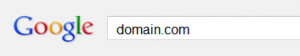
When you use just the domain name, Google will present to you…
- A summary of the webpage
- Any cached content
- Any web pages that link to the domain
- Google’s own searches within the site
- Any pages indexed that contain the URL
2. The backlink profile
It’s important to understand what sites are linking to the domain. Skip this step at your own peril.
Check Known Backlinks:
http://www.opensiteexplorer.org/
Check the existing backlinks.
- What kind of links are already established for the domain? (can you capitalize on this?)
- How strong are the backlinks?
- Are there a bunch of low quality backlinks?
- Is there diversity in the backlinks?
- Do the backlinks include varying anchor text? (It’s bad if there are only links that are just the domain name and keywords)
- What is the MozRank?
- What is the MozTrust?
3. The PR of the domain
If you are buying based on PR, then this is an important step.
Most places where you buy existing domains will include the PR.
However, the PR can be faked.
How? Simple. The seller can point another high PR domain towards the domain being sold. This artificially raises the PR of the selling domain.
Once the buyer has paid for the domain, the seller then points their high PR domain elsewhere, immediately causing a drop in the newly purchased domain.
Don’t be taken advantage of, use the Pagerank Checker tool: http://www.rankchecker.com/pagerank-checker/
Tip
- For all of these steps, check both the “www” and “non-www” version of your domain. This is a must.
Other Things You May Wish To Check
General
- PR of the inner pages
Is the domain listed in…
- Alexa Rank – http://alexa.com
- Bing – http://bing.com
- DMOZ – http://www.dmoz.com (if listed here, that’s great!)
Backlink Checking Free Tools
- Backlinks at Ahrefs – http://www.ahrefs.com
- MagesticSEO – http://www.majesticseo.com (look for a trust value/citation flow of 10+ each)
Existing Domain Checking Software
Overwhelmed?
Concentrate on the five main tasks for a domain:
- Whois
- Domain History
- Opensiteexplorer.org (Links, MozRank, MozTrust)
- Google Indexed? (domain.com site:domain.com)
- Faked PR?
Looking for these three things:
- The health of the domain
- The backlink profile for the domain
- The PR of the domain

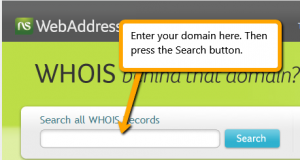
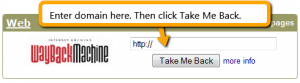
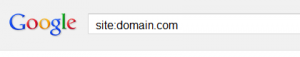
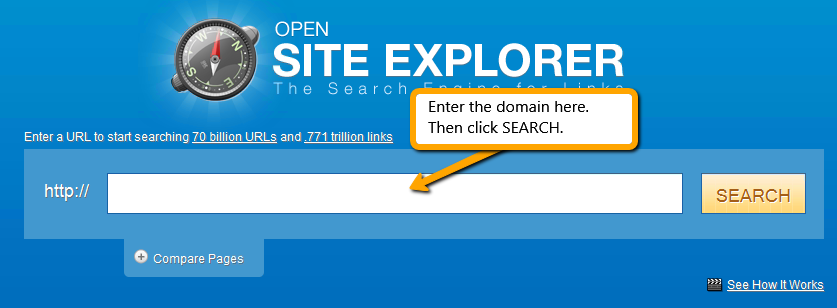


No comments yet.