
If you experience the “WordPress Briefly unavailable for scheduled maintenance. Check back in a minute.” then WordPress is likely stuck in maintenance mode.
This typically happens with a failed plug-in upgrade and WordPress seems to hang or stall at this point. Any attempts to refresh or visit the wp-admin all result in the same error message.
This fix is thankfully quite simple.
- Use FTP or your Control Panel (like CPanel)
- Navigate to where WordPress is installed which is typically domain.com or domain.com/blog.
- Delete the .maintenance file.
You can now log in to your WordPress admin again.
If you don’t see the .maintenance file with CPanel, make sure to put a check mark in the box for “Show Hidden Files (dotfiles).”
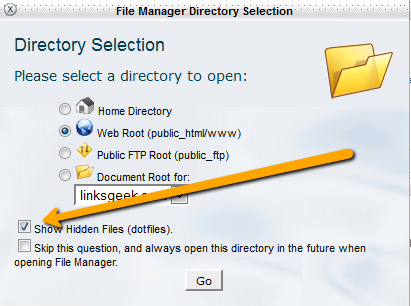
TIPS TO AVOID GETTING THE WORDPRESS BRIEFLY UNAVAILABLE FOR SCHEDULED MAINTENANCE. CHECK BACK IN A MINUTE.:
- If you had this problem after trying to upgrade multiple plug-ins at the same time, try only performing one at a time to get past this problem.
- Manually upgrade the plug-in. This usually isn’t necessary but it has helped us out of a bind a time or two.
- Do the plug-in upgrades in a different order one-by-one.
- Use your hosting control panel and make sure you have enough disk space available before you start upgrading WordPress or WordPress plug-ins.
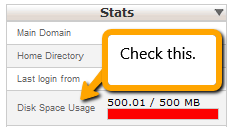

- MORE INFO: WordPress.org Support for WordPress Briefly Unavailable for scheduled maintenance. Check Back in a Minute.
- MORE INFO: WordPress FAQ Troubleshooting for this problem.
If you were upgrading a plug-in, the plug-in will likely be automatically disabled.
In our scenerio, WordPress actually deleted the plugin but wouldn’t allow it to be reinstalled because the plug-in folder still existed. If this happens to you, simply use FTP or your control panel to visit the specific plug-in folder that WordPress removed and manually delete the folder. You can then reinstall the plug-in from WordPress admin.
IMPORTANT: Only delete the specific folder of the plug-in that can’t be reinstalled, don’t delete the “plugins” folder, as that would delete all your plug-ins and isn’t necessary in this case.
These are the suggestions for helping with the WordPress briefly unavailable for scheduled maintenance. Check back in a minute. problem.


No comments yet.